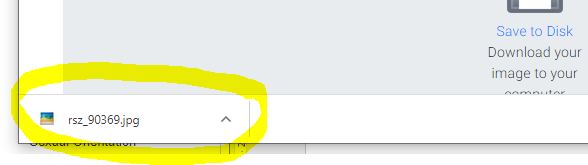Step 1: Go to https://picresize.com/
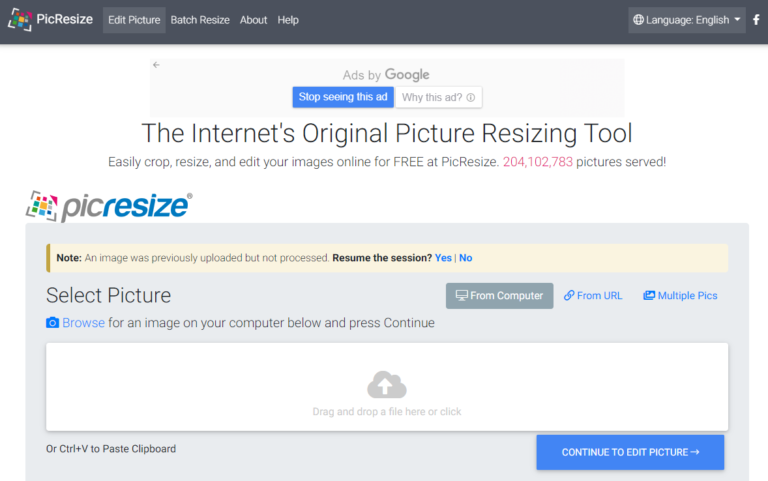
Step 2: Drag the files to Drag and Drop area and clink CONTINUE TO EDIT PICTURE. The upload image will come out with default size presets.
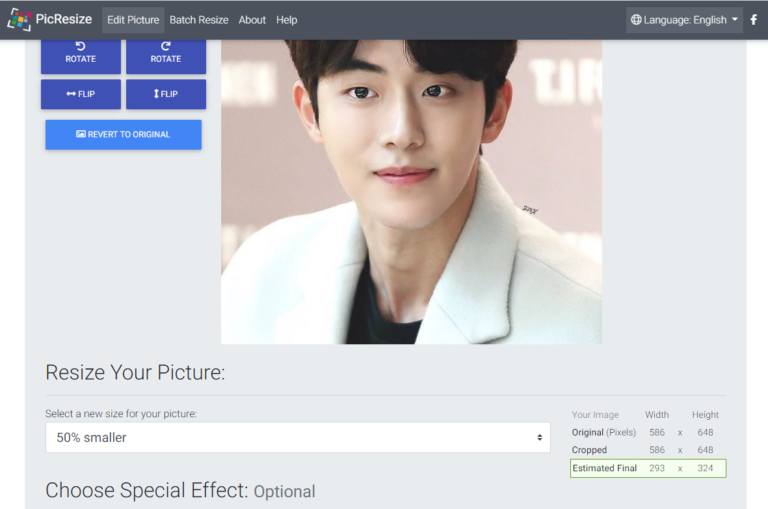
Scroll down and Click the button below
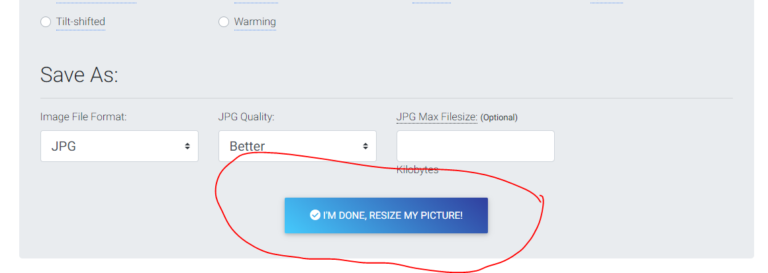
Step 3: Download the file
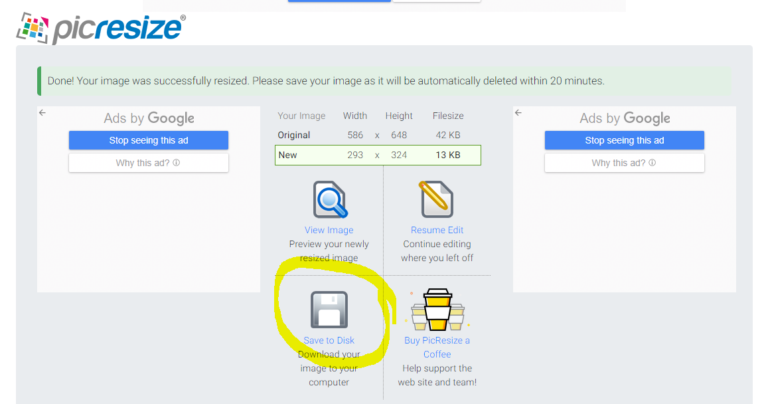
After Download , you may upload the resized image to your IUIS Profile Photo.