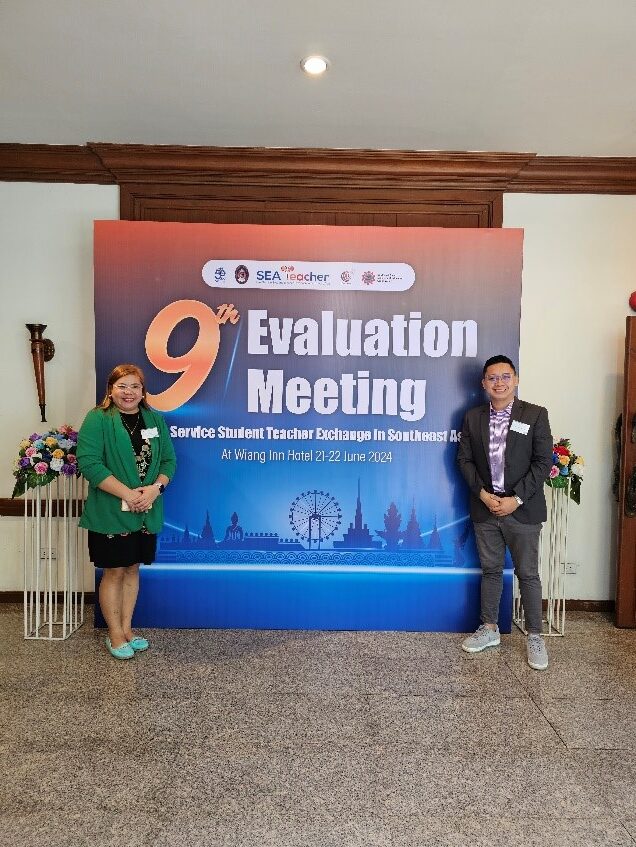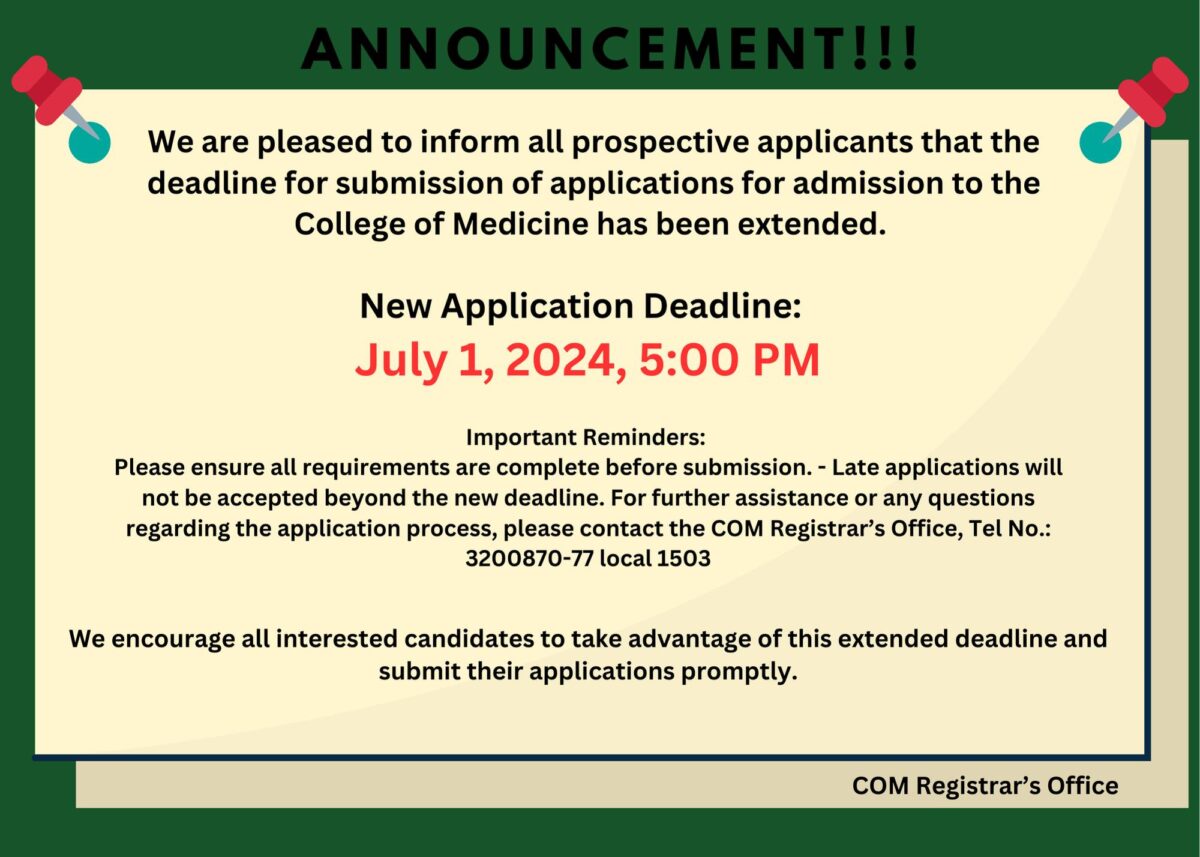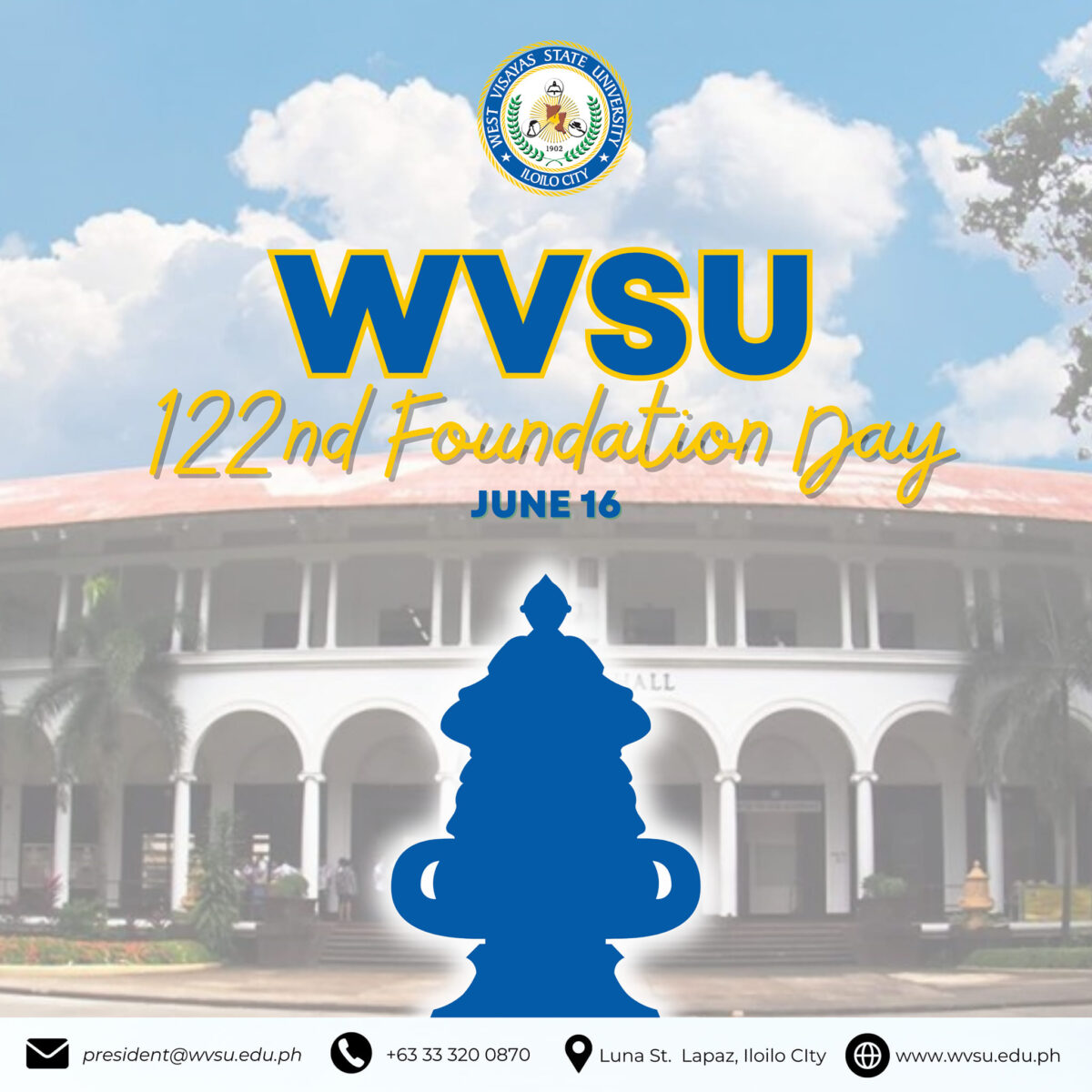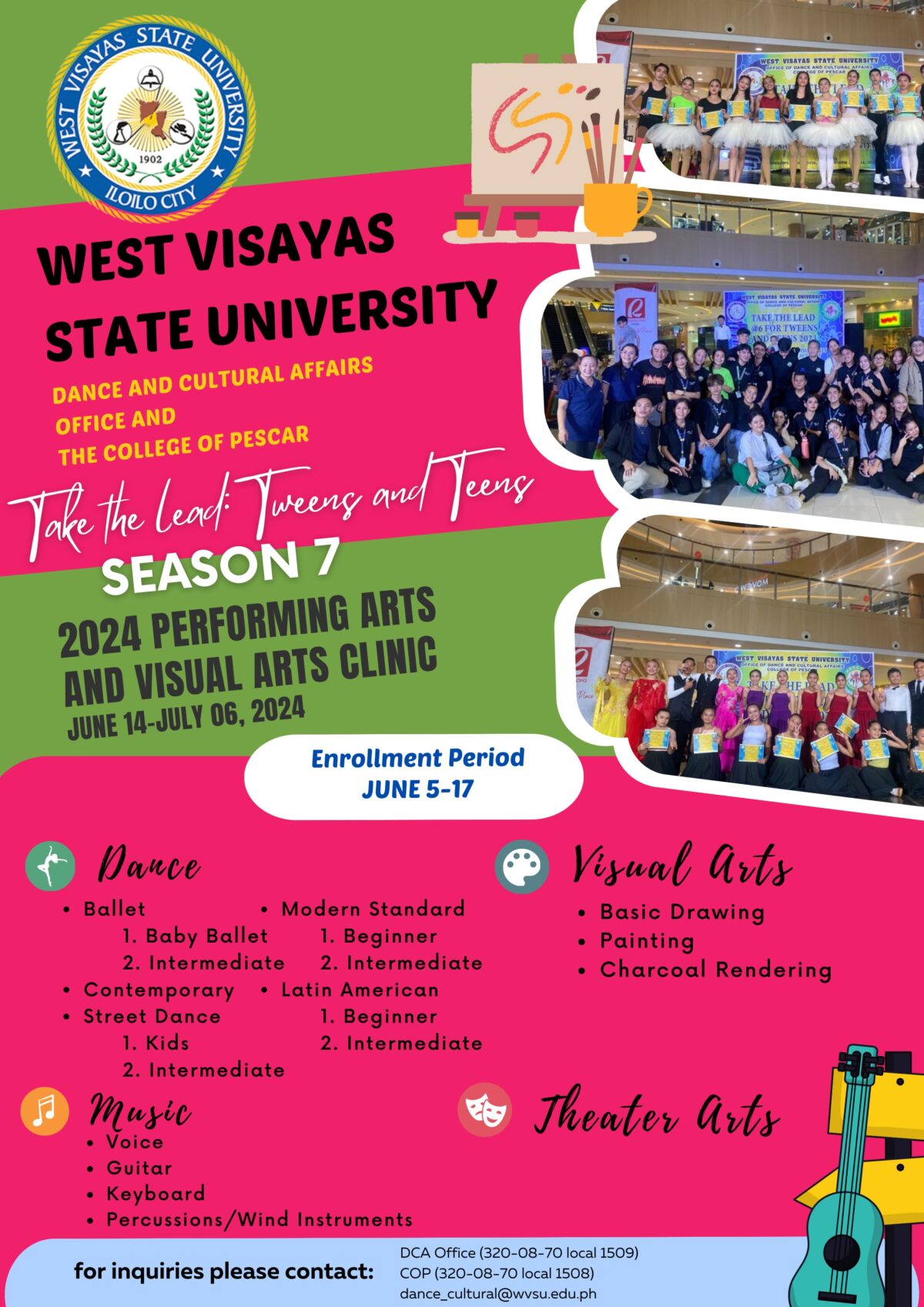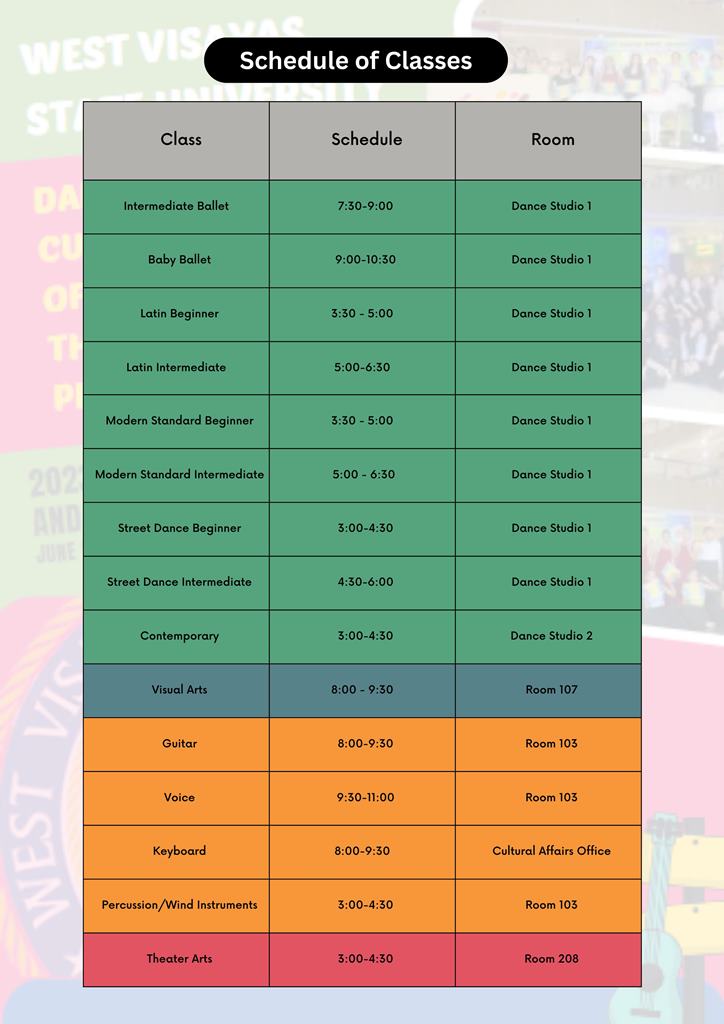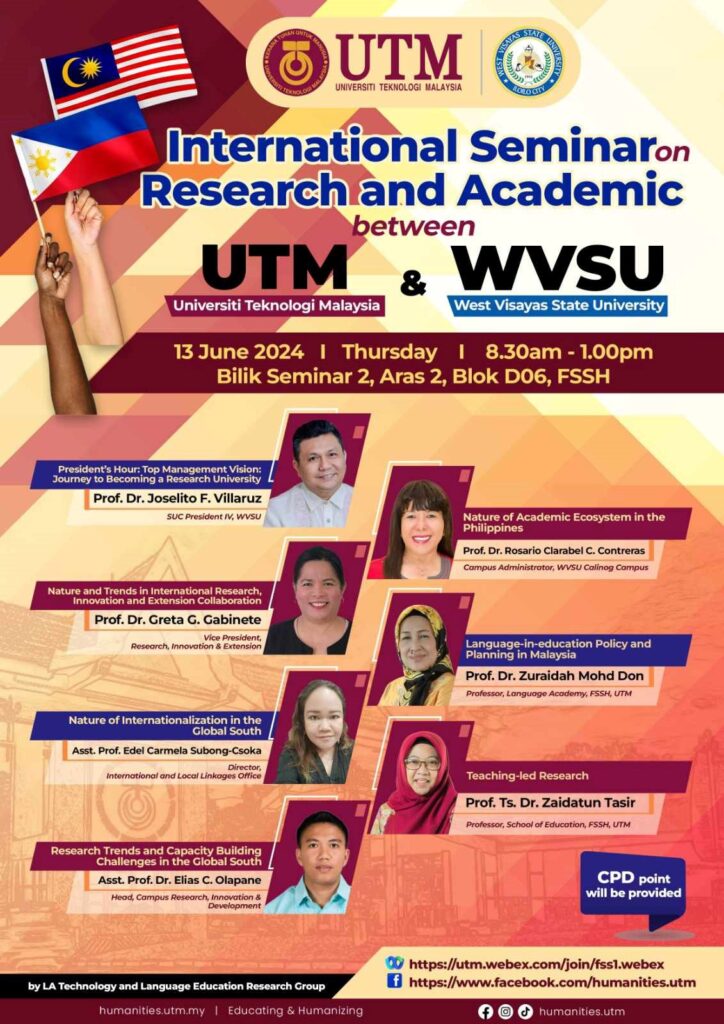One hundred twenty-two years have passed, and our beloved West Visayas State University stands tall and proud as one of the top Universities in the Philippines. From our vibrant main campus, with its integrated laboratory school and twelve degree-granting tertiary schools and colleges, to our six external campuses and the WVSU Medical Center, we have grown and flourished. Today, we proudly offer 98 remarkable programs, including 64 baccalaureate, 3 post-baccalaureate, and 31 graduate programs.
Our legacy of excellence is not just in numbers but in the impact we make. We are honored to be recognized as the National Center of Excellence in Teacher Education and the National Center of Development in Nursing. Our Lambunao Campus also stands proud as the National Center of Development in Agriculture and Forestry.
We celebrate our most recent triumph at the 3rd Regional Quality Awards. We have been recognized for our outstanding board performance in the Physician Licensure Examination, Nursing Licensure Examination, and Licensure Examination for Teachers. We have excelled in community extension, research, internationalization initiatives, peace education, and as a model implementer of SIKAP. Additionally, we have received prestigious recognition for our support of CHED Region VI’s endeavors.
This honor is because of your perseverance to deliver only the best to our dear students. I express my congratulations and my deepest gratitude to the WVSU community and our partners who have made this possible.
These accolades are more than just trophies; they signify our commitment to academic excellence, innovative research, community service, and global engagement. As we look to the future, it is time to accelerate our journey towards becoming a leading Research University. This means realigning our goals and persistently raising the bar of our performance across our University System.
We are crafting a transformative roadmap to meet the needs of our stakeholders and ensure the highest standards in educational services. This includes expanding our facilities, enhancing our digital infrastructure, and creating innovative learning spaces. To make this vision a reality, we will continuously strive to acquire more resources for our physical infrastructure transformation. With our partners, we will enhance our research laboratories, upgrade our existing classrooms with cutting-edge technology, and develop more green spaces on campus to promote sustainability and well-being.
Reaffirming our goals, we are dedicated to producing research-oriented leaders and professionals through effective instruction and quality research engagements. We aim to foster a culture of academic excellence by providing our faculty with opportunities for professional development, investing in state-of-the-art research facilities, and offering competitive research grants. Strengthening our internationalization and linkages programs will be crucial to benchmark and implement our developmental strategies effectively. This will involve forming strategic partnerships with leading global universities and research institutions, participating in international conferences, and facilitating student and faculty exchange programs.
Since 2021, we have made significant strides in our international partnerships. Our aggressive program assessment, implementation, and funding efforts have resulted in numerous collaborations with international universities and recognition through initiatives such as CALOHEA (Capacity Building in Higher Education) and Project FORTH (Fostering Research and Training in Higher Education). These partnerships have enriched our academic programs, provided our students with global perspectives, and enhanced our research capabilities.
Aligned with our goal to innovate and generate new knowledge and technology through research and creative output, we are upgrading our systems to adapt to the fast-paced environment of the Fourth Industrial Revolution. Embracing the integration of artificial intelligence, robotics, connectivity, analytics, the Internet of Things, quantum computing, and other technologies, we are poised to transform the future of education. We will develop new programs which will focus on these advanced technologies, ensuring our students are well-prepared for the challenges of the modern world.
In maintaining and developing our high-impact, research-based extension programs, we are committed to addressing community needs and institutionalizing the transfer of mature technologies to enhance productivity. This aligns with the Sustainable Development Goals (SDGs), emphasizing our role in eradicating poverty and hunger while promoting peace, prosperity, and environmental protection. Our extension programs will focus on sustainable agriculture, renewable energy, and community health, ensuring that our research benefits society at large.
Lastly, we are dedicated to upholding our best practices in fiscal management and streamlining our standardized policies for operational efficiency and effectiveness. Maintaining our systems and standards for academic, research, and administrative operations is essential for our continued success. We will implement robust financial planning and management practices, conduct regular audits, and seek continuous improvement in all aspects of our operations.
These four goals are the pillars of our University’s direction, and I need your full support to achieve our shared vision of success.
Once again, we shall work as ONE, so we can win, as ONE.
Malipayon kag madinalag-on nga anibersaryo, West Visayas State University!!!